Get a weekly article in your inbox about marketing, contracts, invoicing, sales for your awesome small business.
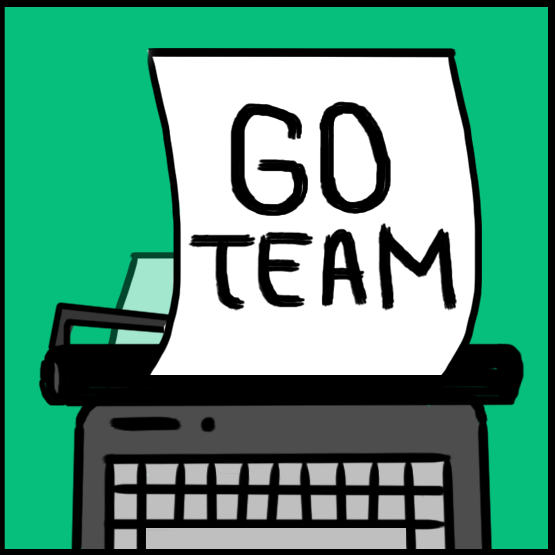
Is it a hodge-podge of conversations with different people? Are you still using email as a task thread? Do you send an ocean of mail, just for one project?
If this is how you’ve been working till now, I feel for you. There’s no reason for you to go through collaboration hell. And because I love you, I’ve done all the work.
Here’s a cherry-picked list of collab apps, curated for you to choose from.
Let’s get you out of teamwork hell, and into collaboration heaven with these tools.
Three great things set ProofHub apart: Casper mode, in-app proofing, and timesheets.
Casper mode protects your team privacy from clients. For example, say you’re outsourcing some part of your project, but your client can’t know that. In this mode, you can get work done across multiple clients and teams, while keeping team information protected.
With the timesheets, you can track time across team members, and see areas where work is going too slow, or ahead of schedule. Helps you meet deadlines, and track efficiency.
As for proofing, it’s great for designers and the people who review such work. You can annotate an image, add shapes, or mark changes that will be used for improvement.
These standout features aside, ProofHub also gets you notes, file sharing, a calendar, milestones, Gantt charts, and Google/Dropbox integration.
There’s a free plan you can test drive, and paid plans start at $15/month.
Basecamp is built by 37signals, a company with over a decade’s track record in software.
This fun little product tour will tell you the whole story, but here’s a quick feature summary.
You get: comments, file sharing, to-dos, team conversations, and task assignment. You also get a calendar, and a ton of integrations with existing services.
Basically, Basecamp does what every great collab app should do.
“So what sets it apart?” you say.
Basecamp’s differentiator is its design. The app is famous for ease of use. (And hey, over 10 million customers can’t be all wrong with their choice, right?)
Design aside, 37signals is also determined to get you up to speed with Basecamp. So if you’re new, attend the classes which the company offers. You’ll turn into a pro in no time.
If you want to try it, Basecamp has a 60-day trial, and plans start at $20/month.
PS. Basecamp is free for teachers. Booyah.
At its heart, FogBugz is a bug tracker for developers. (Devs rejoice!)
It lets you track use cases, defects, and it keeps full case histories. Your users can also submit cases via email, or an screenshot tool, which sends the bugs to the case log in three clicks. That core feature aside, FogBugz also has other merits.
For one, it doubles as a project management app, with milestones, reporting, and task tracking. It also has a handy estimating feature for estimating time on software tasks.
Following in the footsteps of TextExpander and PhraseExpress, FogBugz also helps with customer support, via its Snippets feature. Snippets can be created to answer common support emails, and it’s as simple as using the backquote key to generate the snippet.
If you’re loving that bug tracker/project manager/support center trifecta, check out the full feature list. Plans start at $25/user/month.
Planscope is the love child of Excel, a task app, and Freshbooks.
It’s geared towards freelancers, consultants and agencies. You can use it to bill in any currency, and it supports every billing structure, whether by the project, daily, or hourly.
(Not lip service - Planscope has helped bill over $4,207,480 for its customers.)
Like any self-respecting PM app, Planscope also supports task grouping and tagging. It also has a time tracker. And in case you’re a data junkie, the app also has a reporting feature, to see how much you’re making, and to help with revenue forecasts.
Planscope supports doc upload, mockups, and has built-in integration with email and code commits. Like Basecamp, you also get mentoring via the Planscope newsletter.
For more deets, check out the full feature tour. Plans start at $24/month.
If you’re a developer, use FogBugz. It’s built for your kind - take advantage of that fact.
If you’re a consultant, a freelancer, or you work in agency, either Basecamp or Planscope is a good bet. Planscope for sheer feature strength, and Basecamp for ease of use.
Last but not least, if you need timesheets, proofing and time tracking, try ProofHub.