Get a weekly article in your inbox about marketing, contracts, invoicing, sales for your awesome small business.
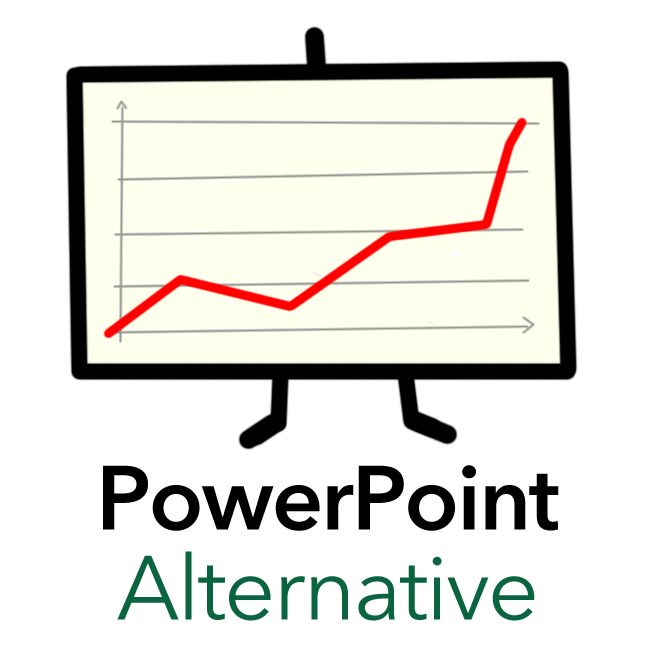
Need to create a presentation? Time to fire up Powerpoint. Or is it?
Microsoft may have the most widespread piece of presentation software on the market, but by no means do they have the only option out there.
Powerpoint did a great service to the world when it came out, however, since then, things have come a long way, and let’s face it. Powerpoint is not very inspiring as far as presentation software goes.
Luckily there are lots of alternatives. In fact the very fact that you have so many options becomes a problem in and of itself.
A good question to ask yourself is what is your primary purpose for your presentation? Do you need to present a lot of information like an end of the year report? Or are your needs more artistic in nature? Knowing how you are going to use the program you choose can greatly help you narrow the playing field.
Online collaborative presentation software that leans heavily on the design side. SlideShare is a well rounded presentation tool packed full of features. Easily import your current powerpoint presentation and polish it off with SlideRocket.
Key feature: Analytics.
Price & Platform: Free. Online. Desktop presenter for Mac and Windows.
Prezi is cloud-based, meaning you can present from your browser, desktop, iPad, or iPhone and always have the latest version of your work at your fingertips. Create or edit on the go, then auto-sync across all your devices with ease.
Key feature: Easy to use, collaborate with others.
Price & platform: $4.95 - $13.25 monthly pricing, Online.
Keynote for Mac makes it simple to create and deliver beautiful presentations. Updated for OS X Yosemite, Keynote employs powerful tools and dazzling effects that bring your ideas to life. You can work seamlessly between Mac and iOS devices. And work effortlessly with people who use Microsoft PowerPoint.
Key feature: Designed for simplicity.
Pricing & Platform: $19.99 Mac
Haiku Deck makes it easy to follow the best practices recommended by experts: simplify your message, use images to amplify emotional impact, and keep formatting clean and consistent.
Key feature: Helps/trains you to create simple presentations that are elegant and convey your story rather than facts with bullet points.
Price & Platform: Free. Online
Simple browser based editor that focuses on creating your presentation, rather than a fancy designed based interface.
Key feature: CSS and html
Price & platform: Free, $6, $12 monthly pricing. Online
As you can see there is plenty of company if you are not a fan of Powerpoint. Many of the options are free and you can try them all to find the one you like. Others are platform based and will narrow themselves down for you.
Whatever program or app you choose remember to focus on your content. The presentation app can’t fix a jumbled mess of statistics and bullet points.